








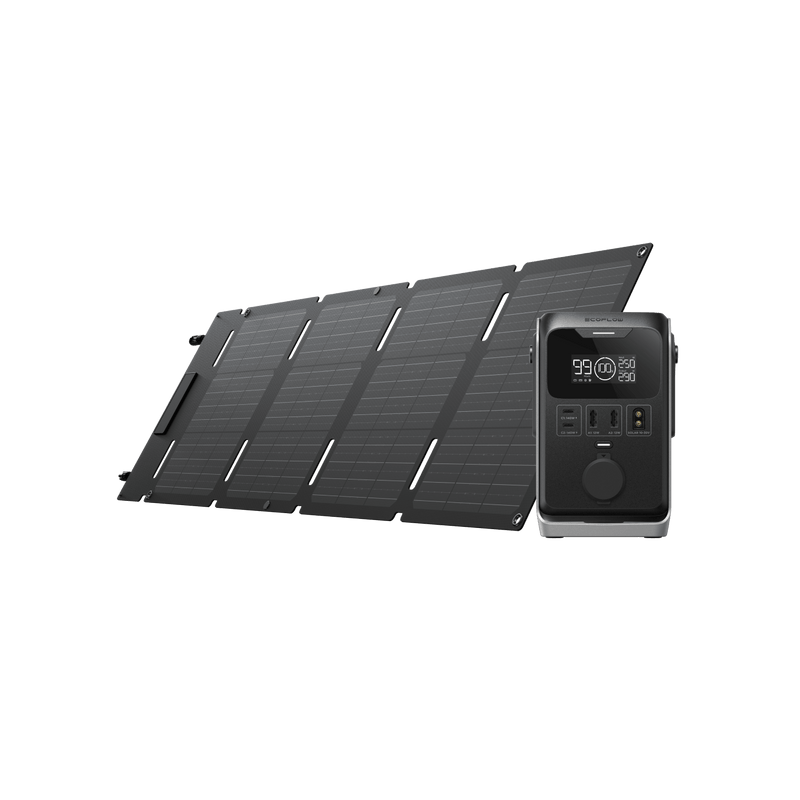

EcoFlow TRAIL 300 DC

It Fits. Take it to Every Adventure.
Go ultra-compact with the TRAIL Series—designed for pure outdoor freedom. Take it anywhere with zero hassle and experience the joy of exploring nature without any extra weight holding you back.

Portable Design, Built for the Outdoors
Choose your carry style—grab, sling, or stash it with ease.

It Powers. All Your Gear, Every Moment.
Pure DC power delivers 300W total output (140W max one single port, including a 12V car port) - enough for 90% of essential outdoor gear. Perfect for all your light camping power needs.

Every Scene Powered, From Campsite to Trail
From campsite parties to trail exploration, every moment stays powered up with TRAIL.
It Connects. Shared Power, Shared Vibes.
With 288Wh (90,000mAh) capacity—equal to 9 power banks in one—TRAIL 300 DC keeps the party powered and the vibes alive.

Power Up All Devices at Once
TRAIL 300 DC features multiple ports to charge up to 5 devices at once.

It's Built Tough for Any Trail.
Featuring high-quality, long-lasting battery cells with intelligent BMS, one TRAIL power station delivers 5 years of outdoor power freedom. Five layers of protection inside and out ensure no damage from drops, engineered to handle the bumps and jolts of hiking, mountain climbing, or travel without worry. Pair it with the waterproof carrying case* to keep your gear dry on fishing or kayaking adventures.
* Waterproof carrying case for the TRAIL Series is sold separately and will be coming soon in the fall.

Versatile Charging Options—Outdoor Power Anytime, Anywhere
Enjoy flexible recharging via USB-C, car charging, or solar panels for reliable power in any outdoor scenario.
*Based on theoretical calculation.

USB-C Charging

Solar Charging

Car Charging

USB-C Charging

Solar Charging

Car Charging
Pick Your TRAIL and Go

/6.57*4.53*4.96 in

/6.57*4.53*6.54 in

/8.11*4.53*4.84 in
What's in the box

FAQ
What operations do users need to do after receiving the device?
1. Check whether the packaging is intact and whether the equipment and spare parts are complete after unpacking.
2. The product does not provide a car charger cable or a solar charger cable. If needed, users can purchase them separately.
3. For Trail Plus 300, turn it on, connect it via the EcoFlow app, then set up wifi and update the firmware.





















