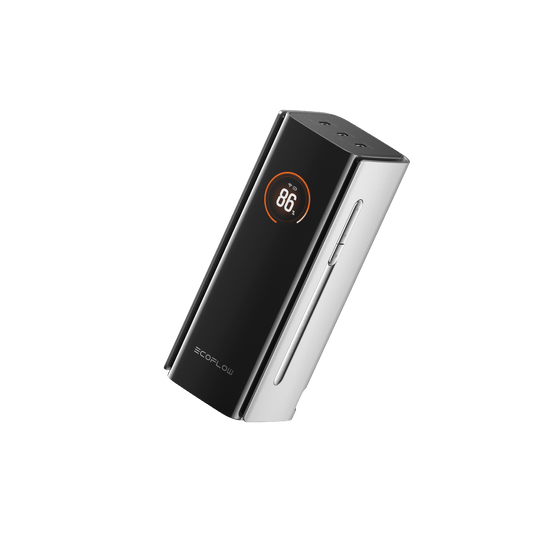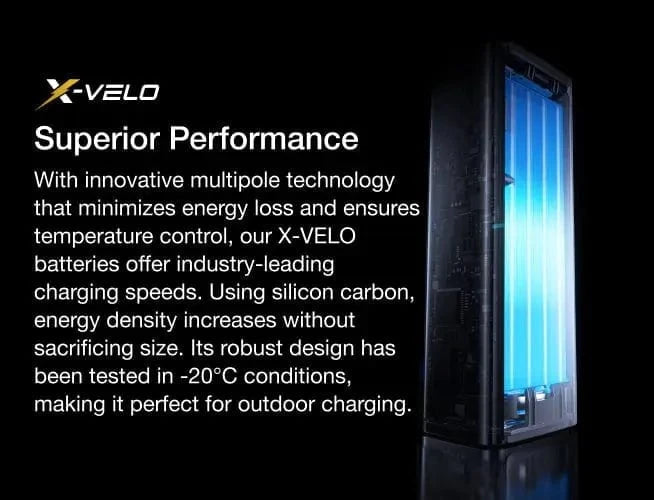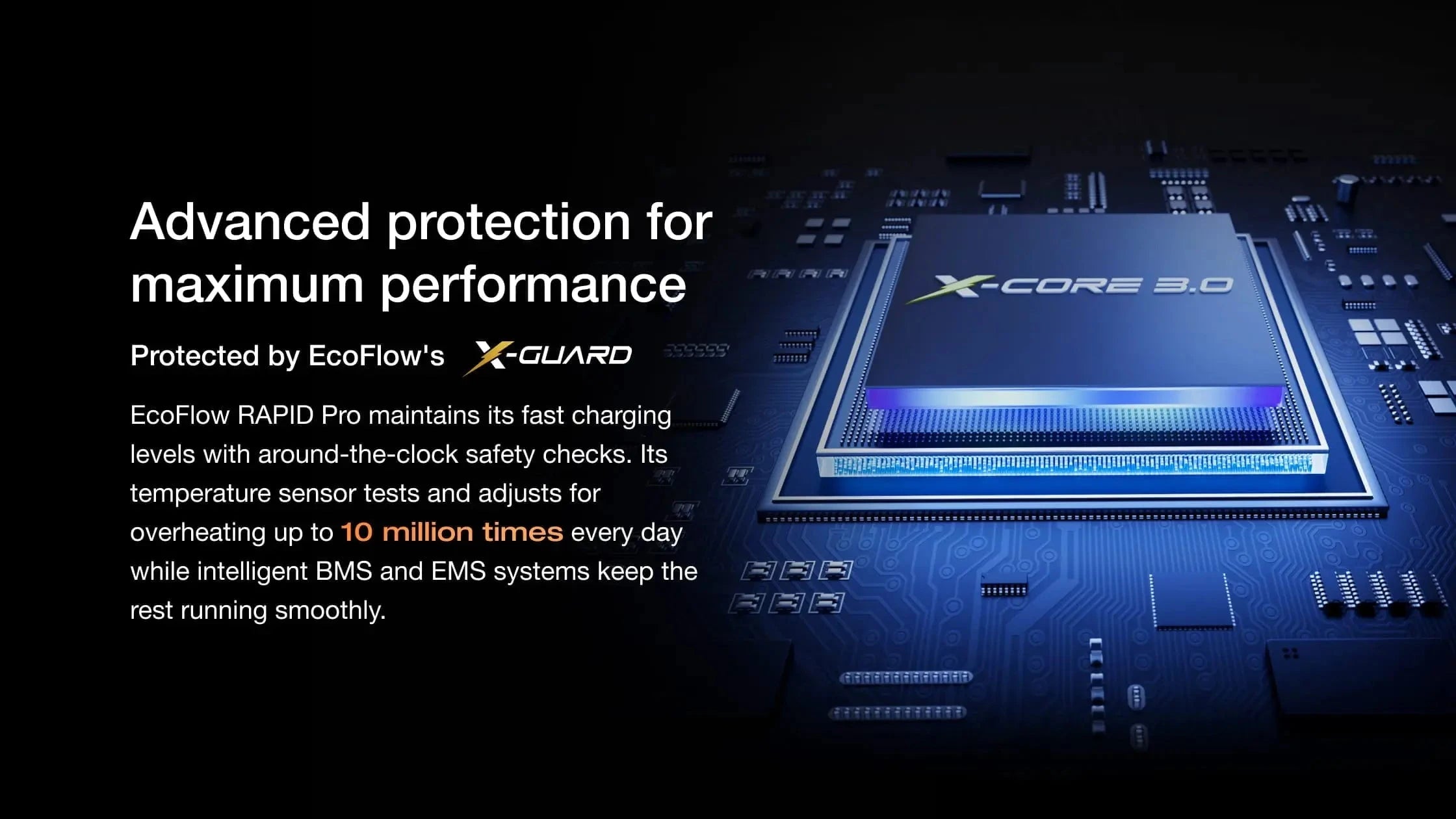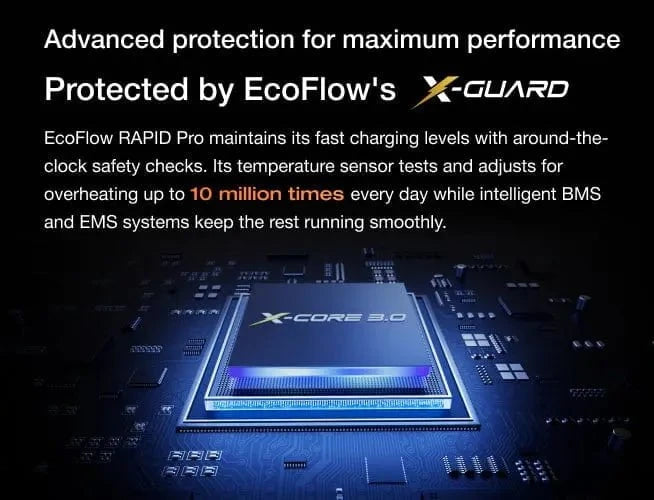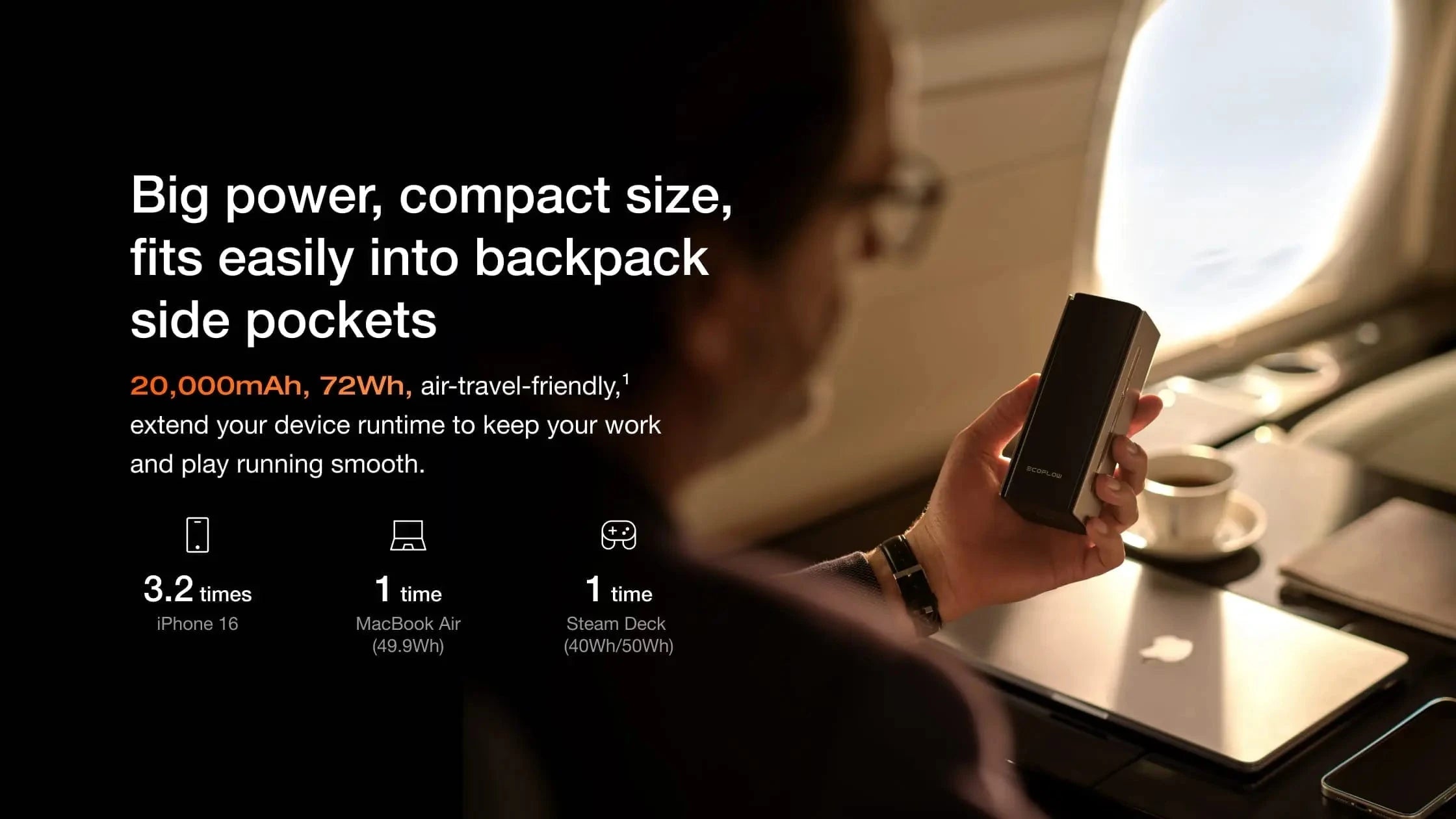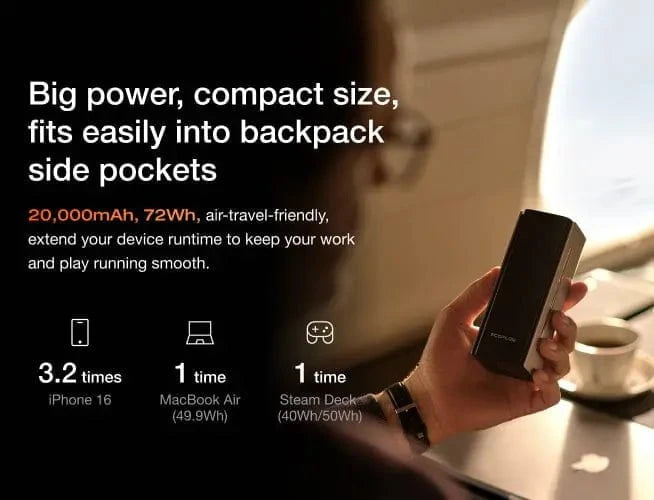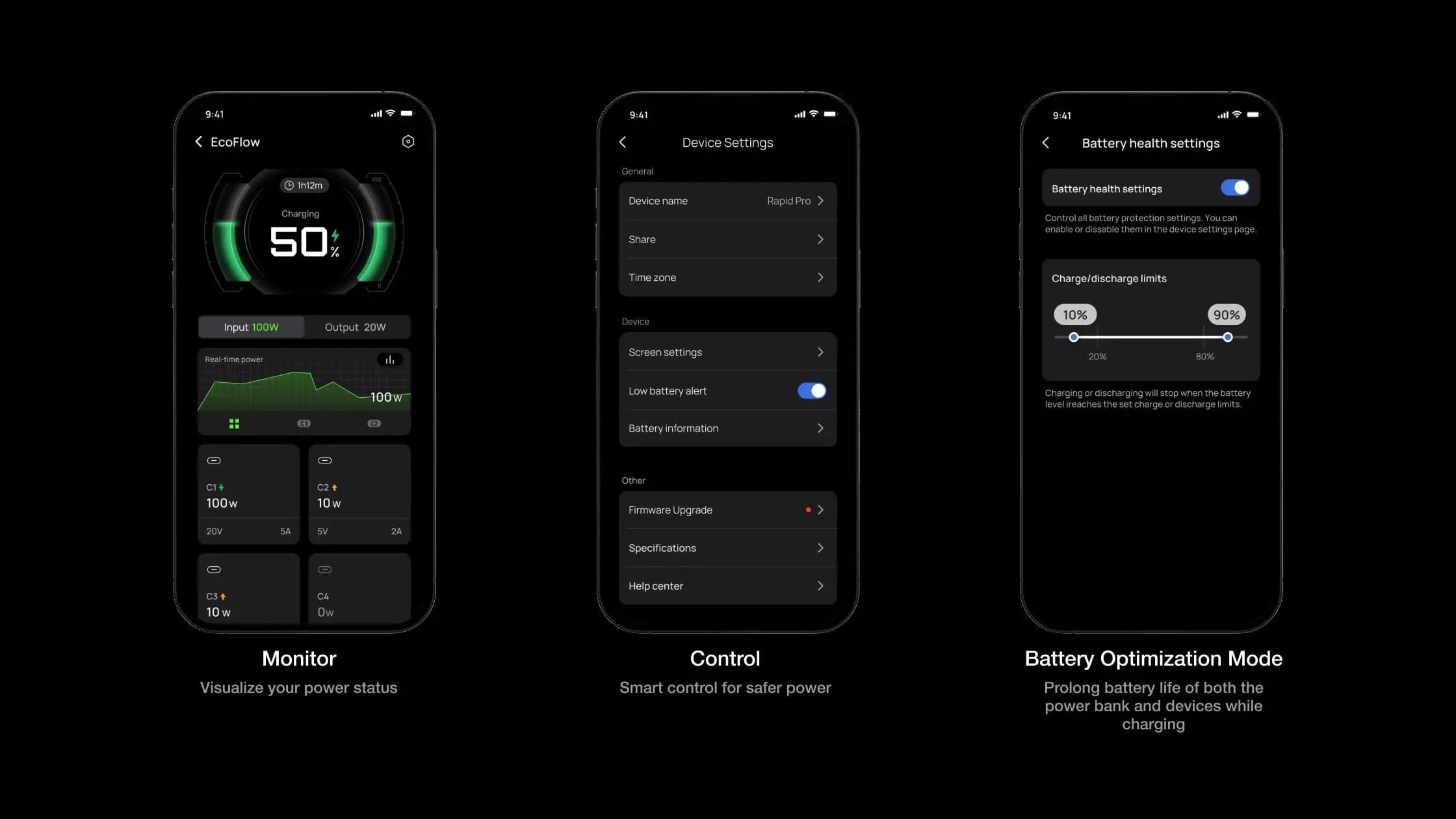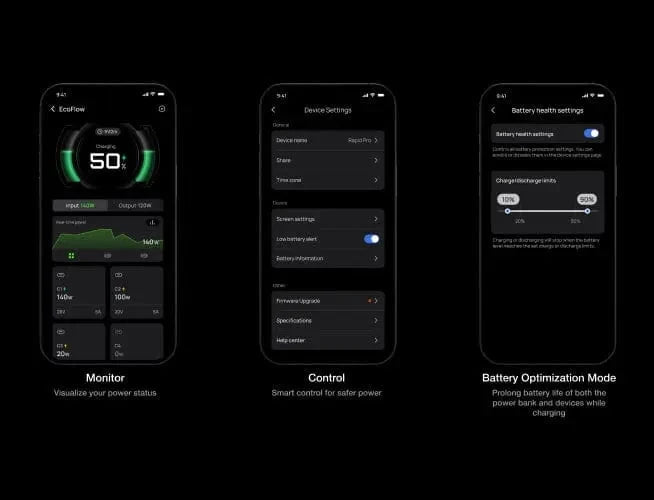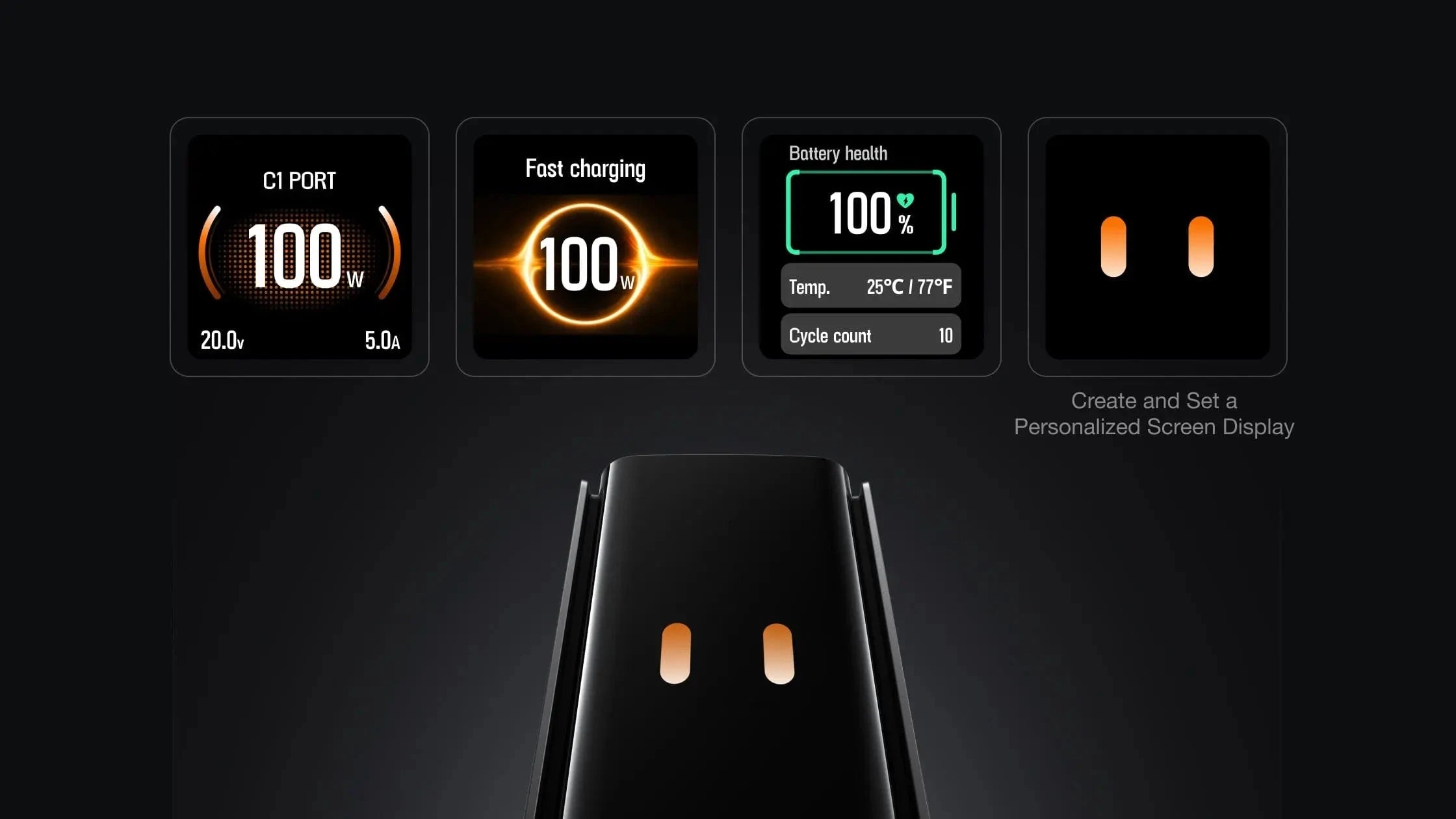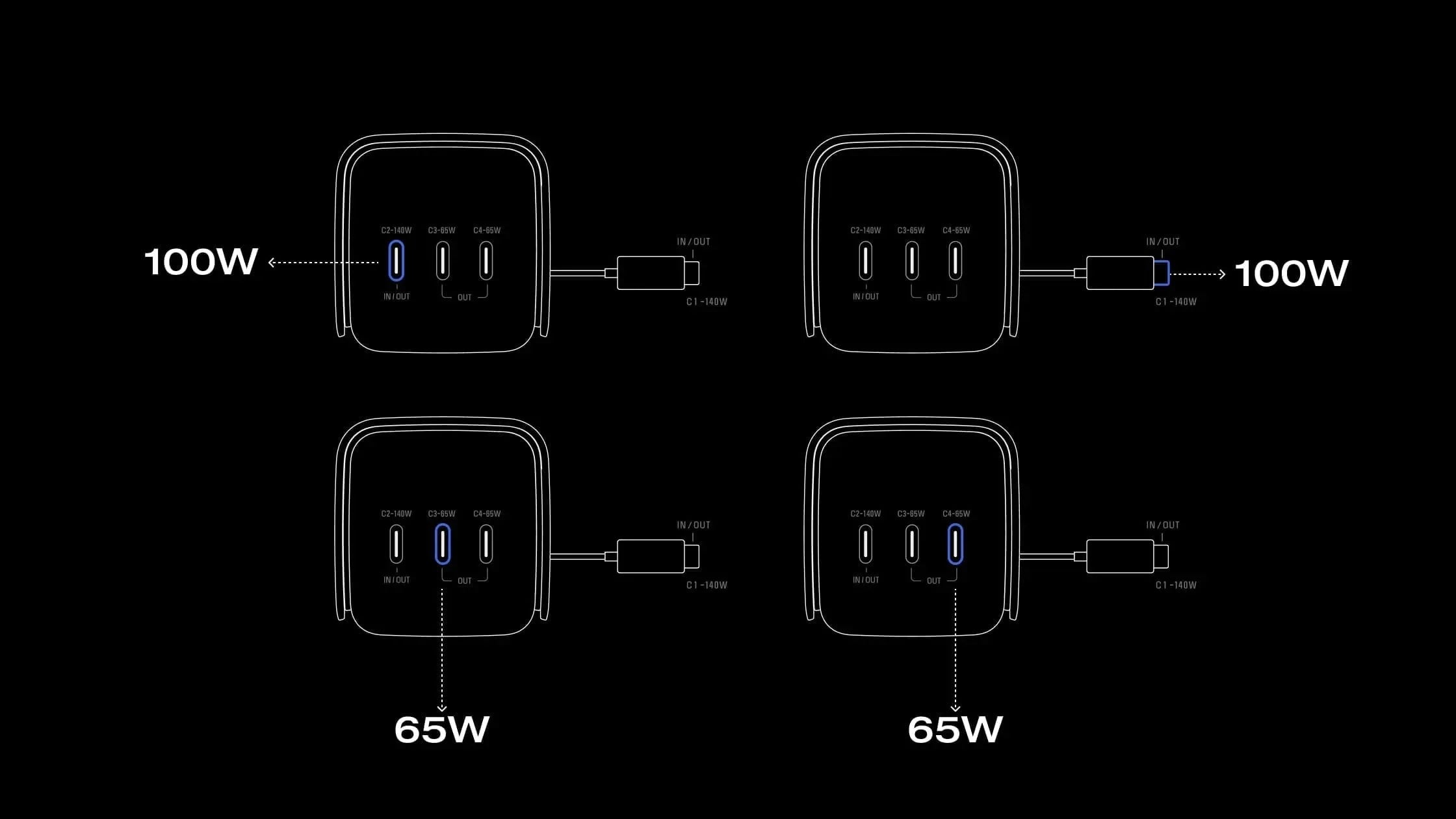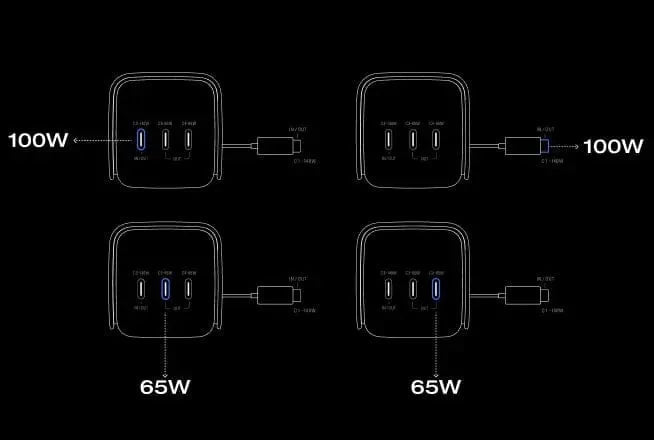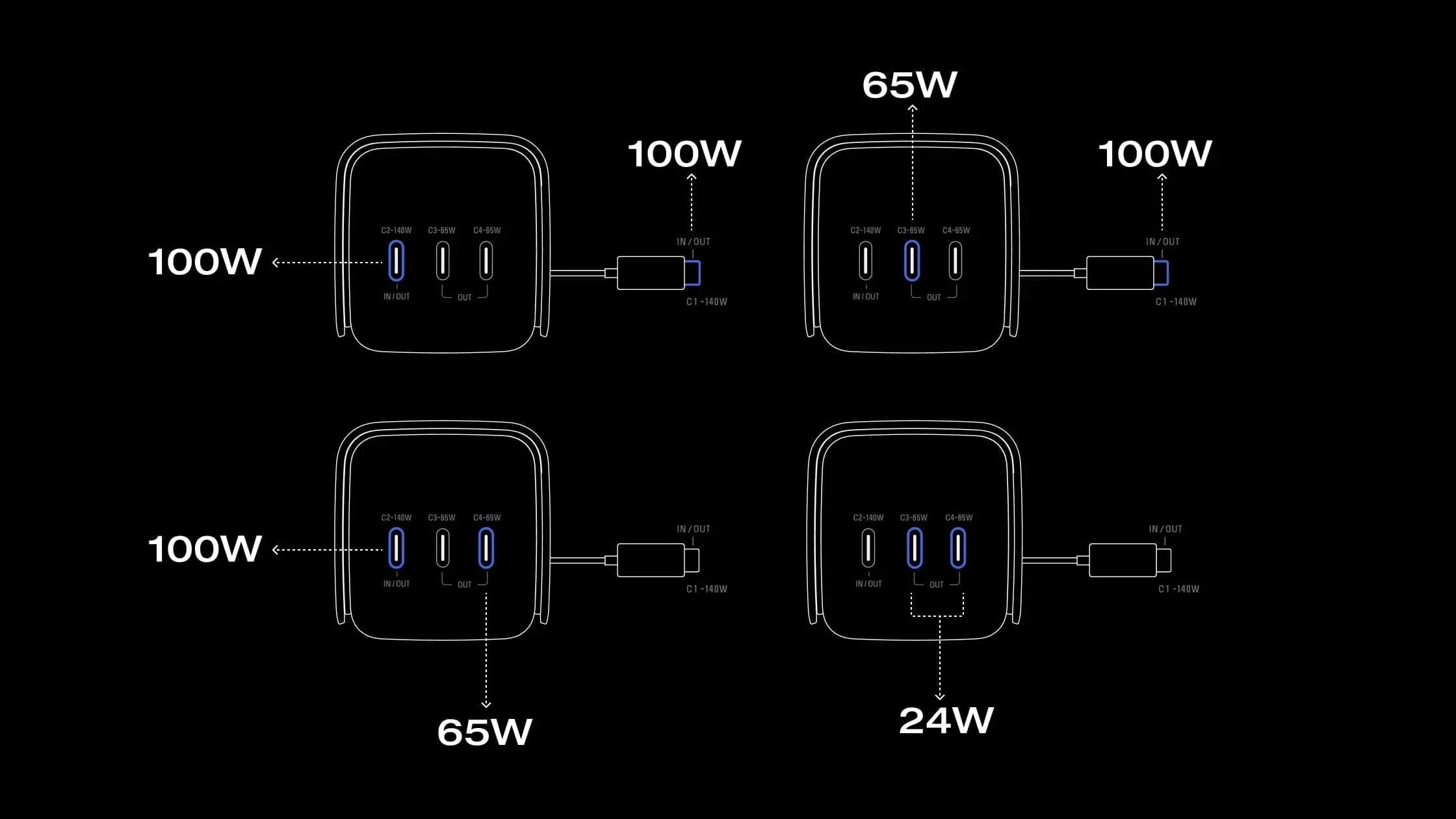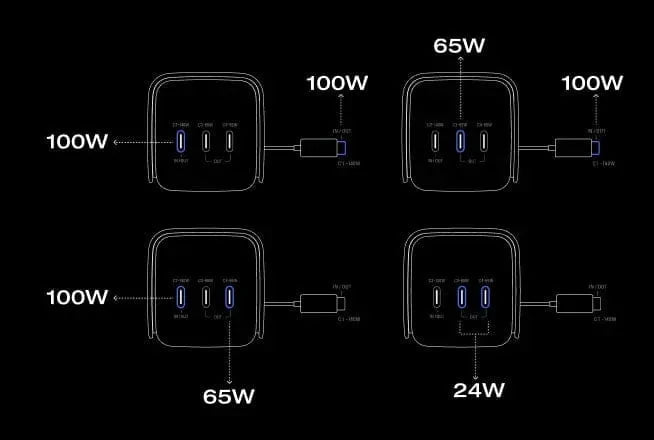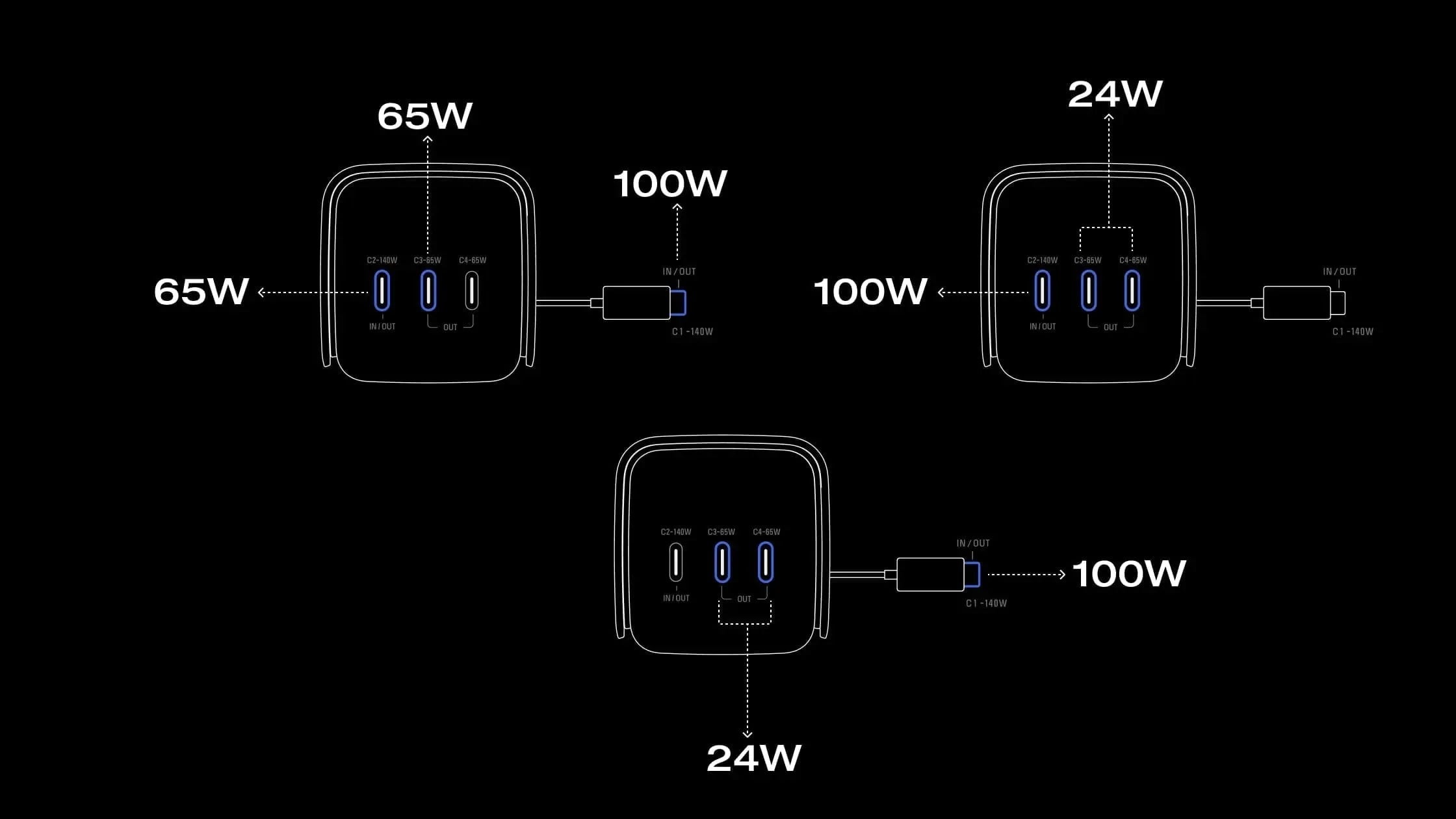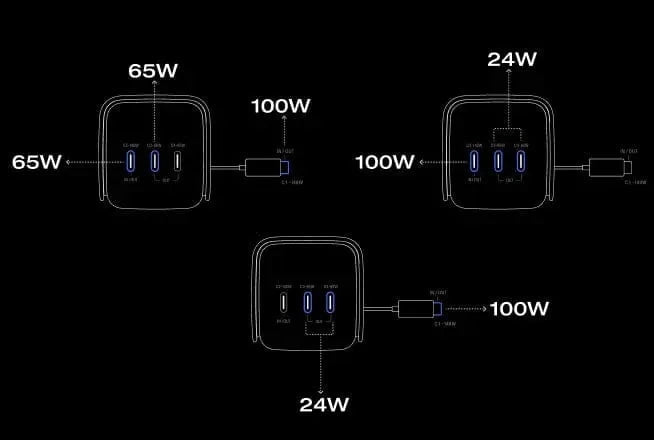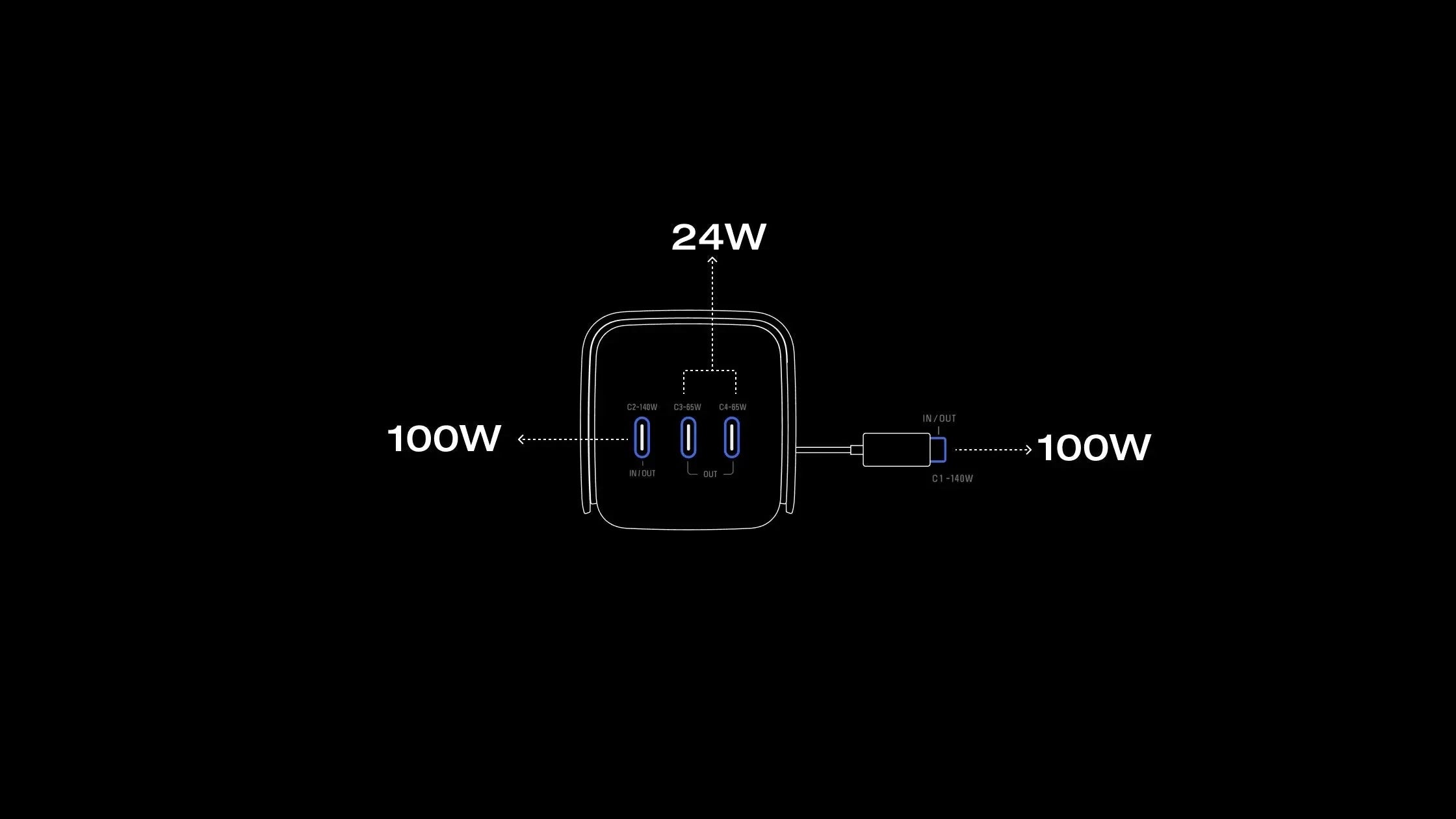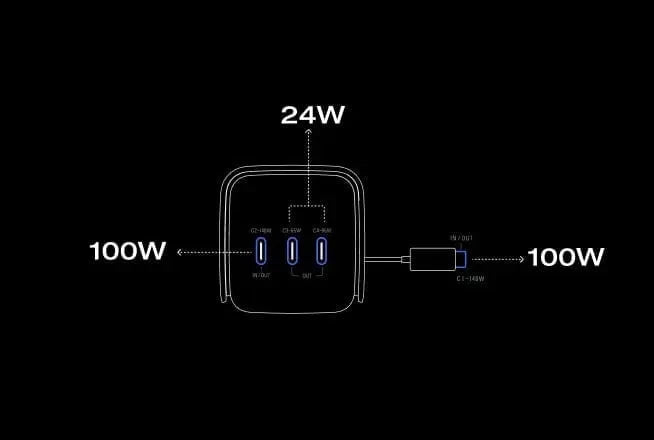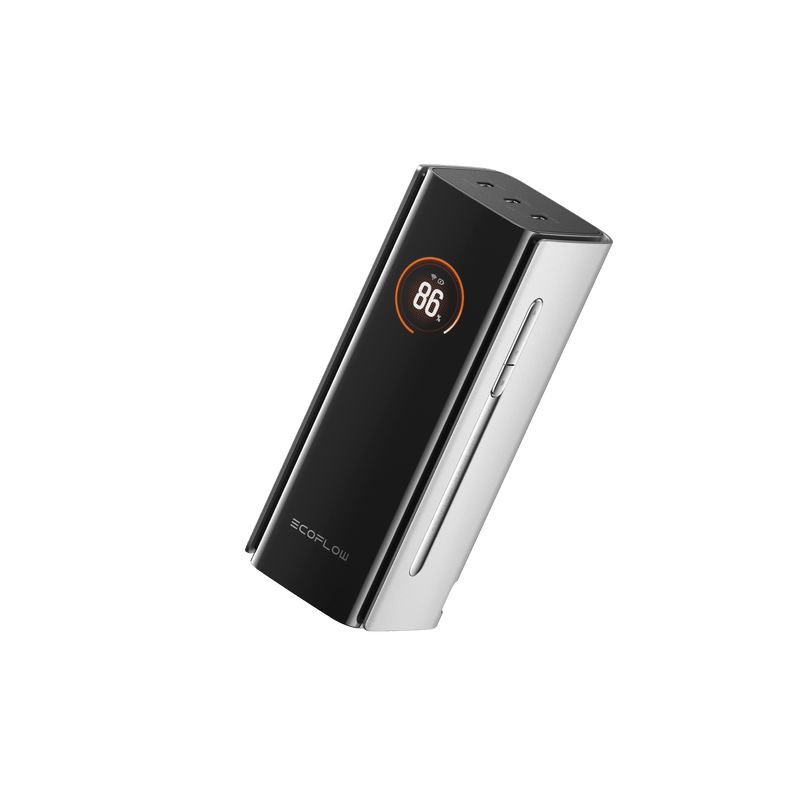

EcoFlow RAPID Pro Charging System

Learn More About EcoFlow

Specifications
Capacity
20000mAh(72Wh)
Dimensions
145*55*56mm
(Built-in Cable: 60cm)
Net Weight
563.8g
Total Output
230W
Single Output
C1: 100W
C2: 100W
C3: 65W
C4: 65W
Outlets
4
Input
320W
APP Support
Yes
Screen Display
LCD
FAQ
Which devices are compatible?
Compatible devices are laptops, phones, tablets, headphones, smartwatches, game consoles and other devices with USB-C ports such as MacBook Pro/Air, iPhone,iPad, Dell XPS and Samsung Galaxy.
What protocols does RAPID Pro power bank support, what is the power distribution for charging and discharging, and does it support chaging and discharging at the same time?
Supports pass-through charging, with the power level depending on the power requirements of the devices connected to each port.Input supports PD3.0, PPS, QC3.0, AFC, BC1.2;Output supports PD3.0 PPS, QC3.0, AFC, Apple2.4A, BC1.2, SCP, FCP, UFCS
Why does the power bank provide less electricity than expected?
There will usually be a difference from what is expected, with the capacity reduction mainly due to energy losses in the battery and the conversion circuit.
How to keep the power bank charging and discharging quickly?
To ensure fast and stable charging and discharging performance when using the power bank, we recommend the following.
1. Choose the Right Charger:
Use a charger that supports fast charging protocols and has a high output power (such as PD 65W or 100W). Avoid using low-power chargers (such as 5V/1A).
2. Use a Good Charging Cable:
Select original or high-quality fast charging cables (such as those supporting 5A, 240W). Keep connectors clean and secure, and avoid excessively long cables.
3. Device Compatibility:
Make sure the connected devices support fast charging protocols; otherwise, fast charging will not be achieved.
Why are the power, voltage, and current readings on the charger screen different from those in the application?
The power, voltage, current, and other information displayed in the app are reported to the cloud by the charger at specific intervals, which may lead to data discrepancies due to timing differences.
Battery life and temperature FAQs
The power bank retains over 80% of its battery capacity after 300 charge cycles. It supports charging and discharging at altitudes below 3000 meters and in environments with temperatures between 0°C and 40°C. If not used for an extended period, it is recommended to store the power bank in an environment between -20°C and 40°C and to recharge it at least once every three months.
Can the RAPID Pro power bank be taken on the plane?
Yes, according to regulations by the International Civil Aviation Organization (ICAO) and most airlines, carrying a power bank with a capacity under 100Wh is allowed. The RAPID Pro, with a capacity of 27650mAh (99.54Wh), meets this requirement and can be carried on board without concern.
Can it be used directly after unboxing?
Yes, the product supports plug-and-play. However, as the product features are continuously being updated and improved, it is recommended to connect to the app and upgrade to the latest firmware for a better user experience.
What are the functions of using the APP? Is it necessary to connect to the app to use it?
The app supports functions such as power monitoring, firmware upgrades, device management, theme switching, and charging strategy settings. Not connecting the power bank to the app does not affect its normal charging and discharging functions.
How do I connect the RAPID Pro power bank to the EcoFlow application via Wi-Fi/Bluetooth?
On the device screen, go to “Settings” > “Wi-Fi & BLE”, then press the confirm button to turn on the switch.
On the phone used to log into the app, make sure Bluetooth is enabled.
Wi-Fi Connection:
On the app homepage, tap the “+” icon in the top right corner to enter the device search page. You will be redirected to the pairing page.
Select the Wi-Fi network you want to connect to, enter the password, and tap “Next” to connect.
Once the connection is successful, the app will navigate to the device page, where a Wi-Fi icon will appear at the top of the screen.
(Note: Only 2.4GHz Wi-Fi is supported. If the connection fails, please follow the on-screen instructions to retry.)
Bluetooth Connection:
On the pairing page, tap “Set up later” at the bottom to skip Wi-Fi configuration.
You will be redirected to the device page, and a Bluetooth icon at the top will indicate a successful Bluetooth connection.
You can also tap the cloud icon in the top right corner of the device page while in Bluetooth mode to enter the Wi-Fi setup process.
Select your Wi-Fi network, enter the password, and complete the connection.
Does it support pass-through charging? Why does it sometimes not work?
Yes, the power bank supports pass-through charging. However, a charger with a rated power of 20W or higher is required, and the input must be greater than output power to ensure the full load operation of the device.
¹ Airline regulations vary by region and carrier. Please confirm battery restrictions with your airline before travel.
² Phone model dependent